Remember when “coloring” meant “Crayola” and the hardest decision you had to make was whether to use “real” colors or go crazy and color the sky yellow instead of blue?
Now that we’re adults, color is a bit more complicated. Instead of 24 crayons to choose from, we have over 16 million colors at our disposal.
There are two standard color systems in use today: RGB and CMYK. Let’s explore the differences.

RGB
RGB stands for “red, green, blue”. In the RGB model, all colors are made up of varying values of these three primary colors, usually on a scale of 0-255.
The RGB color model should be used for digital graphic design projects, such as web design, online advertisements, and other digital-only files. This is because computer monitors emit light that is colored by the RGB spectrum.
CMYK
CMYK stands for “cyan, magenta, yellow, black”. You should use the CMYK model whenever you’re printing your design project.
When printing presses were the standard for print design, prints were made by pressing cyan, magenta, yellow, and black in individual layers. Today’s printers are a bit more sophisticated, but your project will still be printed using only these four colors. You can print in RGB using a digital printer, but your colors may not print accurately.
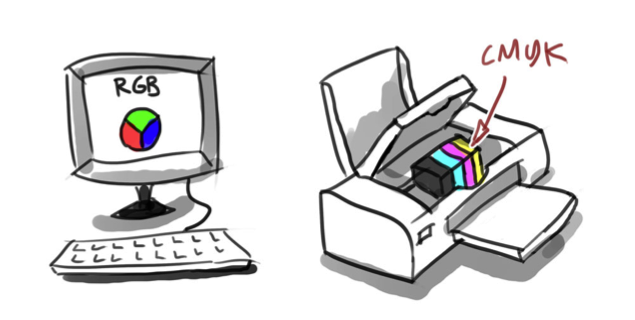
Additive vs. Subtractive
RGB colors are called “additive colors” because an individual color is created from nothing by adding different values and intensities of each primary color. When all three primary colors are combined at their maximum intensity, you see white.
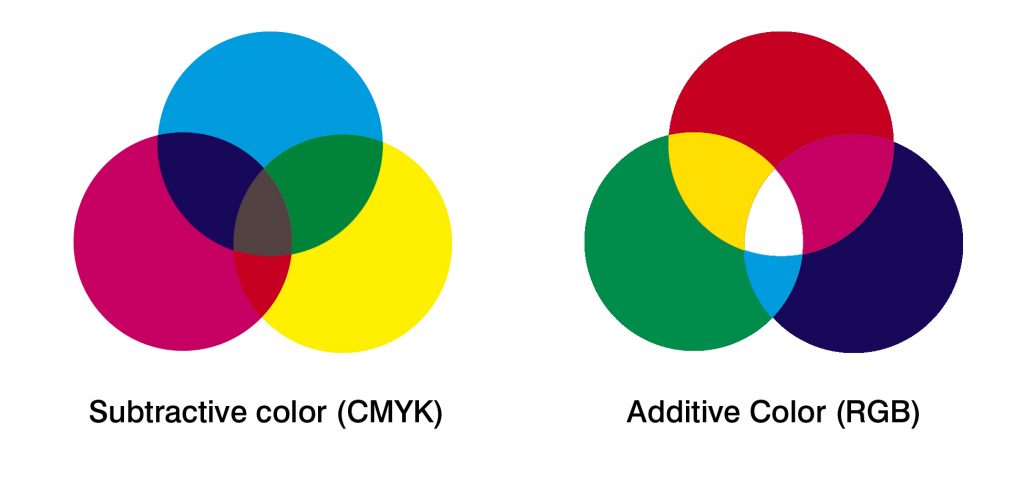
In contrast, CMYK colors are subtractive. This means that a CMYK color starts with all the colors, and when the colors are subtracted, you end up with black.
While computer monitors emit light on the RGB spectrum, printed paper absorbs or reflects specific wavelengths. CMYK pigments act as filters that subtract varying degrees of red, green, and blue from white light to produce a full spectrum of colors.
Printer Preference
It’s often up to your printer whether you submit your files in RGB or CMYK. CMYK will always be used to print your file, but submitting a file in RGB might allow your printer to use color management methods when converting your file to CMYK. It’s all up to your printer, and you should always check with them before you submit your files.
When you print a project, you should always consider color and paper choice. Make sure you read our printing tips before you print out your design project!


