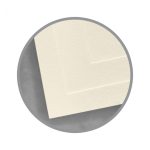Digital printing paper types vary widely in terms of surface coating, smoothness, weight, color optimization, drying times, detail reproduction, and archival qualities. Digital printing papers are specifically designed to work with digital presses, ensuring smooth operation and superior print quality.
Paper is paper, right?
If you’re just printing documents at home or making copies at work, paper choice may not cross your mind. But would you use the same paper to print photos as you would to copy a document? Would you print your resume on a heavy black cardstock, or copy a professional report onto bright pink metallic paper? Probably not!
Most of the time, paper choice matters a lot.
When you’re printing on a digital press, paper choice matters even more. Different basis weights, paper finishes, and sheet sizes all have different ideal uses, require unique production methods, and produce distinctly different results.
On top of these considerations, not all paper and cover stocks are compatible with digital presses. If you’re printing digitally, you need digital printing paper that is tailored for use with these printing technologies. Specialty paper for printing on a digital press is designed to run smoothly through these presses, providing superior color reproduction, image detail, and overall print quality so printers can feel confident they’re producing consistent, high-quality printed materials.
In this post, we’ll uncover some of the key characteristics to look for when you’re choosing digital printing paper types, including:
- Surface coating
- Smoothness
- Weight and thickness
- Color optimization
- Quick drying times
- Fine detail reproduction
- Archival qualities
Before we dig into what makes digital printing paper types so unique, let’s take a moment to explain why digital presses require specialty paper for printing.
Why Do I Need Digital Printing Paper? Digital Printing vs. Other Printing Methods
Digital printing differs from other traditional printing methods like offset printing. With offset printing, ink is transferred from an etched plate onto a rubber sheet, known as a blanket, before being transferred onto the printed surface. Each color gets its own plate, which means there are greater set up requirements and cost. However, once it’s set up, offset printing runs very efficiently and is often the better option for larger print runs—the more you print, the cheaper the cost.
Digital printing, on the other hand, doesn’t always rely on plates or a blanket. Instead, digital-based images are printed directly onto a variety of media substrates using modern printing methods such as laser and inkjet presses, or in some cases, rewritable plates. Laser printing uses dry toner, inkjet printing uses a series of nozzles that spray tiny drops of ink onto the print surface, and some presses, such as HP Indigo, use a plate and a blanket just like offset printing. However, unlike traditional offset printing, the plate is written and erased after each impression, allowing for the printing of variable data without the need to create new plates.
Digital printing offers a number of advantages over offset printing:
- It dries quicker. Full-color printing processes are completed in one go, directly from a print file with no lengthy set-up process, rather than in multiple layers and stages as they would with offset printing.
- It can accommodate variable data because there are no traditional plates or etchings to worry about. This makes digital printing ideal for personalized communications, such as names, mailing addresses, and targeted messages.
- Print quality can be higher. Many digital printing papers are coated and offer superior color reproduction and sharp, precise prints.
- It costs less for shorter runs. Digital printing paper may cost more than paper for offset printers, but since there are no plates to set up, the overall cost is often significantly reduced for smaller or mid-sized print runs.
Digital Printing Paper Types: Why Do You Need Specialty Paper for Printing Digitally?
Digital printing paper is specially designed to feed smoothly through digital printers and withstand the heat and moisture associated with the digital printing process, so there is less chance of paper jams or printing errors.
But what exactly makes digital printing papers distinct from other types of printing paper? Here are some key characteristics to consider when choosing the right digital printing paper type for your project.
Key characteristics:
Surface coating
Digital printing paper is often coated to control ink absorption and achieve sharper, more vibrant prints. This coating, which is usually made of mica clay varnish, helps prevent ink from spreading and absorbing too quickly, ensuring crisper image resolution and deeper color saturation. HP Indigo presses in particular also require a special top coating so that the ink properly adheres to the paper surface.
Different coatings are available, including silk, gloss, pearlized, linen, metallic, and smooth. Uncoated digital printing papers are also available.
TPMS TIP: Almost all uncoated digital printing papers are suitable for inkjet printing.
Coated Digital Printing Paper Spotlight: Blazer Digital® and Sterling Premium Digital®
Made in the USA and triple-certified for sustainable sourcing, Billerud’s Blazer Digital® and Sterling® Premium Digital™ lines give designers even more coated options that are tailor‑made for today’s production presses.
Blazer Digital® features bright white, economical sheets engineered for superior toner adhesion and precision‑cut edges to help prevent registration issues, jams, or paper‑edge bonding.
With the same edge‑precision, toner adhesion, and USPS‑qualified calipers as Blazer Digital, Sterling® Premium Digital™ features 10 % post‑consumer recycled fiber without sacrificing brightness or print fidelity. It’s guaranteed for pre‑print and variable‑data jobs, making it the ideal choice for high‑end collateral, photo books, business cards, catalogs, and short‑run magazines.
Smoothness
Digital printing paper is typically smoother, with a more uniform surface compared to traditional printing paper. This smoothness enhances the precision of the printing process, allowing for better detail and color reproduction.
Textured finishes are also available, including linen, vellum, wove, felt, embossed, Kraft, felt, laid, and more. If you’re considering textured paper for digital printing, pre-testing is always recommended.
To shop by paper finish, use our Print Compatibility filters to select “Digital Press”, then choose your preferred paper or cardstock finish.
Weight and thickness
Specialty paper for printing digitally is available in a variety of weights and thicknesses to accommodate different printing technologies and myriad print projects.
Regardless of what you’re printing, your chosen basis weight must be compatible with the mechanisms of either laser or inkjet printers in order to ensure smooth paper feed and reliable printing.
Several weights are available, from lighter writing and text weight papers up to higher cover stocks, including 115 lb cover stock.
Shop digital printing paper and cardstock by weight.
Optimized for color
Digital printing papers are designed to optimize color brightness, thanks to their smooth texture, and in some cases, their coating. This expands the color gamut available to printers, and it also helps to create more accurate and vibrant color reproduction.
TPMS TIP: Printing colors on blue paper (for example) will result in a different color presentation than printing onto white paper. For this reason, colored digital papers may require pre-treatment to ensure accurate color presentation when printed.
Quick drying times
The coatings on digital printing paper are formulated to help ink dry faster. This is particularly important given the high speed of the digital printing process—quick drying helps prevent smudging and allows for fasting production.
The coatings on digital printing paper are formulated to help ink dry faster. This is particularly important given the high speed of the digital printing process—quick drying helps prevent smudging and allows for fasting production.
TPMS TIP: Uncoated digital paper will take longer to dry. If you need quick drying time, opt for a coated digital printing paper.
Fine detail reproduction
When used with digital printing paper, high quality printers are able to print more, smaller dots per inch—and that means more precise printing. To achieve those smaller dots, you need a digital printing paper with better formation so your printed result doesn’t appear mottled.
Specialty paper for printing digitally is capable of reproducing fine details, ensuring that text and images are always sharp and clear. Colors will also appear more vibrant, especially when using coated or smooth digital printing paper.
Archival quality
Some digital printing paper types are formulated to be archival quality, meaning they’ll resist yellowing and degradation over time, leading to longer-lasting prints.
Digital Printing Onto Textured Paper
Textured papers can pose some difficulty for digital printers. That’s because the toner or ink can fall into the “gaps” in the textured paper, altering the final appearance and potentially allowing the toner to rub off if it doesn’t fuse properly to the paper during the print process.
For this reason, pre-testing is always recommended for textured (and colored) papers.
TPMS TIP: Textured sheets are more absorbent than smooth stocks, so extra ink and additional cylinder pressure may be necessary to ensure smooth ink coverage.
Digital Printing Paper for Precise Prints and & Vibrant Colors
Understanding the intricacies of different digital printing paper types can help you choose the right paper or cover stock for your project, whether you’re printing a brochure, an annual report, or restocking your commercial print shop. From surface coatings to color optimization, each characteristic of specialty papers for printing digitally impacts print quality.